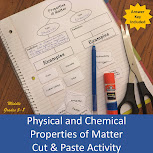😬 My 1st lie of the day when people ask how I am is - I’m okay. In truth I’m not!
No college class, in-service training or 20+ years of experience prepared me to teach during a pandemic! Our district model is to teach remotely and face to face at the same time while being tech support and digital lesson designer.
Here’s what worked
for me:
1. Keep things
simple
· Make a routine – I have a warm-up and activity most days, at the end of a
lesson there is an exit ticket
· One platform/product
for digital learners – Our school uses Schoology. I combine videos and questions by splitting a
video into segments (with Movie Maker, Video Editor or Photos app) and putting multiple
choice, fill in the blank, true/false and matching questions in between the
segments. If I don’t have a video, I add audio to PowerPoint slides and save it
as mp4 then add guided notes or questions between slides, so students are interacting. Less switching between apps & products
means better focus and less chance for technical/technology issues!
2. Make a checklist
· I actually print separate lists of in-class and virtual students with the assignments for the week. At the end of the day, I check off the students that finished. I use a different highlighter each day to mark assignments that are incomplete or missing. It makes it easier to see what student I need to send a message to online or speak to in class the next day.
3. Don’t start from scratch,
adapt
· I start with the resources I have. For example,
students need to know the properties of matter. In class we do a cut and paste
where students sort physical and chemical properties. I adapted this for
distance learners by making it drag and drop in Google/One Drive.
4. Use anchor charts
· I summarize the lesson visually on a PowerPoint
slide then print it as a poster for the classroom and share the slide on Zoom. All students are able to see the same thing
and it helps keep me on track with what I need to accomplish during the lesson.
5. Make it fun!
· Demos or Do it with us – I like Sick Science, there
are lots of quick projects you can show, but also some that students can do in
class and at home.
· Games - Kahoot, Quizlet Live, Gimkit,
Quizz
· Puzzles - make a crossword, word find etc. (I like this site
for online and this one to print)
My 2nd second lie, this
will be over soon. Our state just announced we’ll be doing this until the end
of the school year and really, we’ll have a digital component to any teaching
from now on. No more snow days!
What’s working for you?