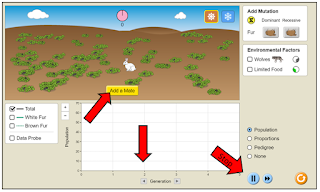I like to use online simulations but found it difficult to explain to my distance learning students what I wanted them to do. I also wanted to check their understanding. I made these steps for students to follow:
Go to: Phet Natural Selection Simulation Link
Click Intro
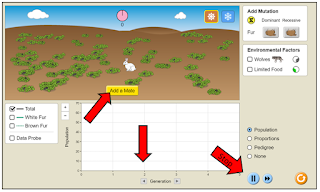
Use these settings:
Click Add a Mate
Look at the chart at the bottom. Click the stop button at 2 Generations.
1. What happens to the # of rabbits after 2 generations (at
the current settings)?
A. # of rabbits increases
B. # of rabbits decreases
C. # of rabbits stays the same
Click the reset button
Change the settings – choose Limited Food
Click Add a Mate
Click the stop button after 2 Generations
2. Compare your # of rabbits after 2 generations (at the
current settings) to your 1st simulation. What happened to the number of rabbits when
food was limited?
A. # of rabbits increased
B. # of rabbits decreased
C. # of rabbits stays the same
Click the reset button
Change the settings – choose Wolves
Click Add a Mate
Click the stop button after 2 Generations
3. Compare your # of rabbits after 2 generations (at the
current settings) to your 1st simulation. What happened to the number of rabbits when
predators were added?
A. # of rabbits increased
B. # of rabbits decreased
C. # of rabbits stays the same
Click the reset button
Change the settings – choose a different season (Winter)
Click Add a Mate
Click the stop button after 2 Generations
4. Compare your # of
rabbits after 2 generations (at the current settings) to your 1st
simulation. What happened to the number
of rabbits when the climate is changed?
A. # of rabbits increased
B. # of rabbits decreased
C. # of rabbits stays the same
Click the reset button
Change the settings – choose a Dominant (brown fur)
Click Add a Mate
Click the stop button after 3 Generations and add Wolves
5. Compare the # of white and brown furred rabbits. Which ones were eaten by wolves most often?
A. brown
B. white
6. TRUE or FALSE Limiting factors are sometimes helpful
because they can keep the population from getting too large.
7. If there is more food than usual in an ecosystem, then...
A. Populations will stay the same
B. Populations will decrease
C. Populations will increase
8. If a disease destroyed the plants rabbits eat, what would
happen to the population?
A. The rabbit population would stay the same
B. The rabbit population would infinitely increase
C. The rabbit population would decrease
9. What would happen if the population of wolves suddenly
increased? How would it affect the rabbits in the ecosystem?
A. The rabbits would decrease due to more wolves eating them
B. All of the population of rabbits would increase
C. The biotic factors in the ecosystem would increase
D. The wolves predators would decrease
10. In a meadow ecosystem, which of the following is the
best example of a limiting factor for a rabbit population?
A. Turtle Population
B. Sunlight
C. Grass available
Our school uses Schoology which self grades and gives students immediate feedback. It could also work in Google Classroom.
Hope this helps your students too!